PDF editors usually have a Watermark feature that allows users to add text or image overlay to their PDF files. The Watermark can be used for different purposes such as indicating the document status, adding a copyright notice, or branding a document with a logo.
The advantage of using Watermark is that it helps to protect the document’s content from unauthorized copying or distribution by adding a layer of identity and authenticity. Moreover, it can be used to differentiate between different versions of the same document.
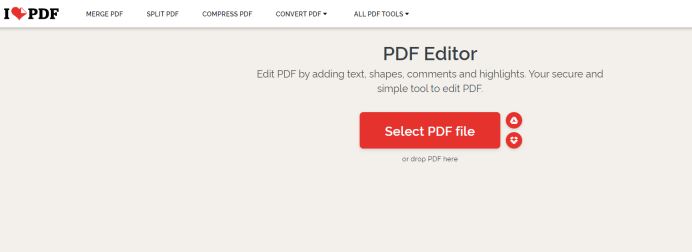
Upload your PDF file to the ilovepdf platform
Click on the “Watermark” tool.
Choose the type of watermark to add, text or image.
Customize the Watermark with the desired text or image, and adjust the position, size, font, and color.
Preview and download the Watermarked PDF file.
Smallpdf:
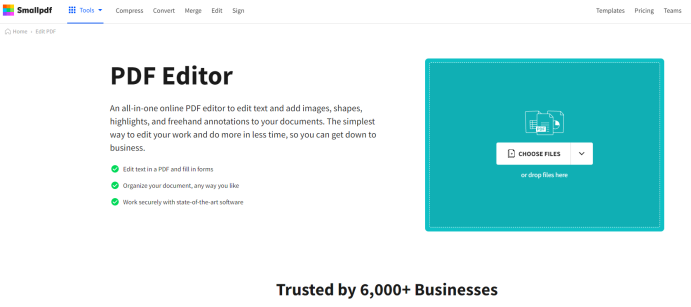
Upload your PDF file to the Smallpdf platform.
Click on the “Watermark” tool.
Choose the type of watermark to add, text or image.
Customize the Watermark with the desired text or image, and adjust the position, size, font, and color.
Preview and download the Watermarked PDF file.
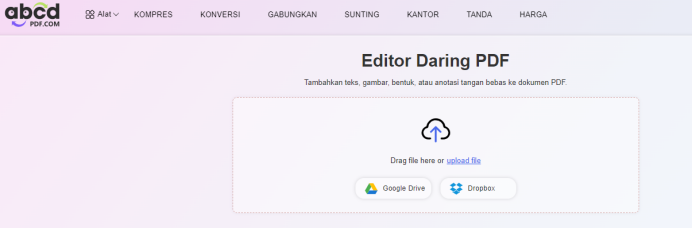
Upload your PDF file to the ABCDPDF platform.
Click on the “Watermark” tool.
Choose the type of watermark to add, text or image.
Customize the Watermark with the desired text or image, and adjust the position, size, font, and color.
Preview and download the Watermarked PDF file.
Comparison and rating:
ilovepdf, smallpdf, and ABCDPDF are all excellent online PDF editors that offer a watermarking feature. They all have a simple and user-friendly interface, and the Watermarking process is straightforward.
ilovepdf and smallpdf are very similar, both offering a free trial that allows for five documents to be Watermarked per hour. They also offer a range of other PDF editing tools, such as merge, split, and compress. However, ilovepdf has a slightly larger limit on file size and number of pages for Watermarking, making it more suitable for larger documents.
ABCDPDF also offers a free Watermarking tool, but with no limitations on the number of documents or file sizes. Additionally, ABCDPDF offers a wide range of other PDF editing tools, including PDF conversion and compression. However, its interface may be less polished than the other two platforms.
Overall, all three PDF editors are excellent choices for adding Watermarks to your PDF documents, with each having its strengths and weaknesses.