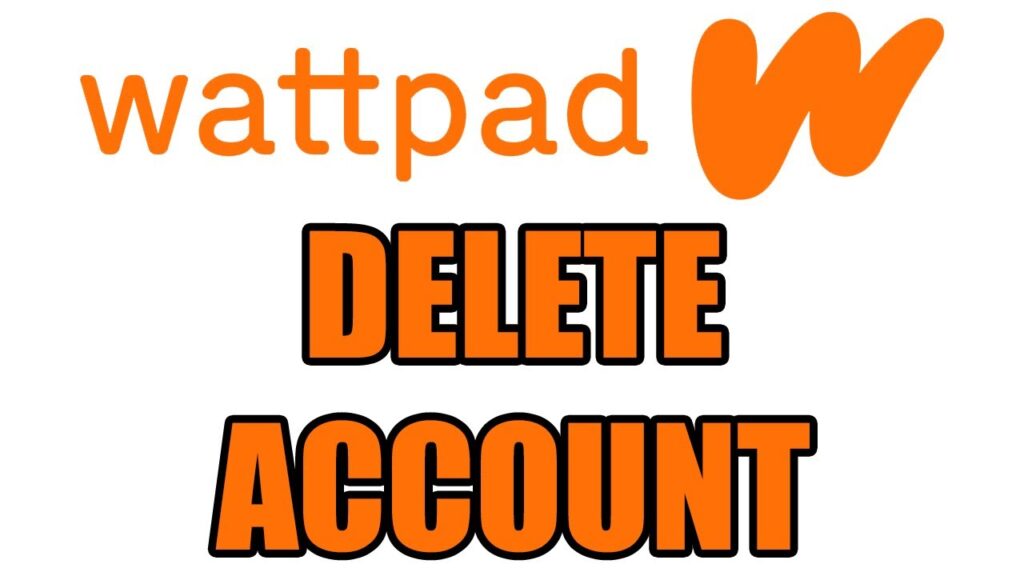Are you worried about how to deactivate Wattpad account? Yes, so I teach you how to delete your Wattpad account permanently.
About Wattpad
Wattpad is one of the most popular social networking sites that allow users to write, read and share stories with others. But like any other social networking site, Wattpad also comes with its own set of risks and dangers. In this tutorial, we will show you how to deactivate your Wattpad account if you want to stop using the site or just want to clean up your profile.
You can also check out the latest guide to delete Wattpad account. Moreover, you can also read the article on how to delete Wattpad search history.
How to Deactivate Wattpad Account
If you no longer need or want your Wattpad account, there are a few easy ways to deactivate it. Deleting your account is the quickest and most effective way to get rid of all your posts and stories. However, if you have important data saved on your account, be sure to back it up first before deleting it. Below we’ll provide instructions on how to deactivate your account, along with links to detailed guides if needed.
If you want to deactivate your account on Wattpad, follow these simple steps:
Step 1: Log in to your account.
Step 2: Click the gear icon in the top right corner and select Settings.
Step 3: Under Account Details, scroll down to Deactivate My Account and click it.
You will be asked to confirm your decision. After you have confirmed, your account will be deactivated.
Conclusion
Deactivating your Wattpad account is the best way to get rid of all your posts and stories. If you have any questions or concerns about deactivating your account, please don’t hesitate to reach out to us at [email protected].